
Settings for using CID in English (or other language) MS Windows XP Home or Professional Edition
| 1. | ¡@ | If you find the Chinese Charaters in "Dictionary" or "Text to Speech" are illegible as follows when using CID in MS Windows XP (Home or Professional Edition, no matter English or other languages), you can try to do some settings to correct it. |


| 2. | ¡@ | Go to the "Languages" and "Advanced" tags of "Regional and Language Options" in "Control Panel" and make the changes as follows - marked by "RED" circles. |
¡@

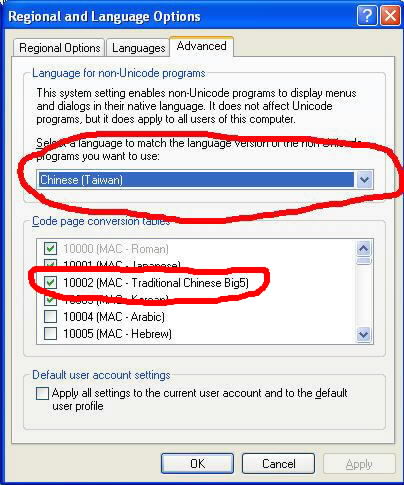
¡@
| 3. | ¡@ | Then restart your machine. If you try the word "book" in the search box, you should be able to see proper Chinese characters as follows: |
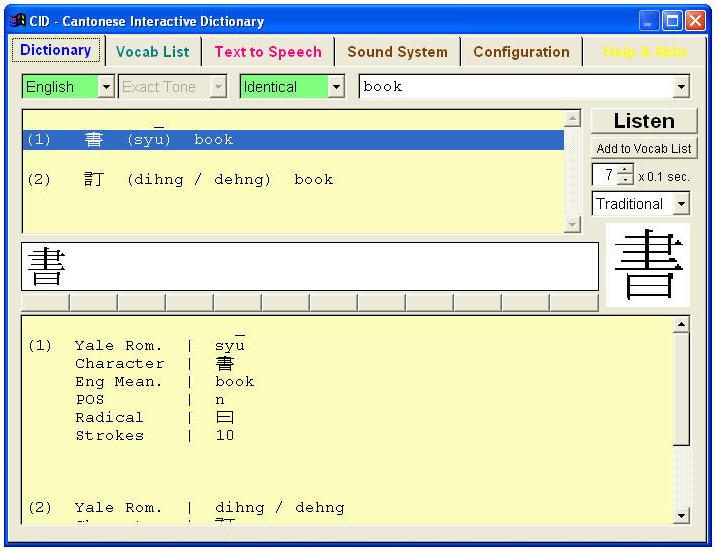

¡@